Best free Online Spreadsheet Maker software and tools
When it comes to creating spreadsheets, the software that comes to the minds of most people is Microsoft Excel. Microsoft Office is a complete suite that lets users create documents, spreadsheets, slide presentations, etc. But you have to purchase a Microsoft Office license to use Microsoft Excel. If you are wondering about how you can make a spreadsheet for free, this article will be beneficial for you. In this article, we will list some best free Online Spreadsheet Maker software and tools. Using these free online tools, you can create spreadsheets for free and download them in different formats.
An advantage of using online spreadsheet maker tools is all your data is saved on the cloud. Hence, you need not carry your projects in a Pendrive. Simply log in to your account on any device and create a new project or edit the existing one.
Free Online Spreadsheet Maker software and tools
We have included the following Online Spreadsheet Maker software and tools on our list:
Let’s see what features do these free online spreadsheet maker tools offer.
Most of you may be aware of Google Sheets. Google Sheets is a product of Google that lets users create spreadsheets online for free. To use Google Sheets what you need is:
Google Sheets offers almost all the features that a spreadsheet-making software has. Google Sheets is free for all users but if you want, you can purchase a Google Workspace subscription that has advanced features as compared to the regular Google Sheets product. Google Workspace subscriptions are more suitable for organizations.
Like Microsoft Excel, you can use formulas in Google Sheets, automate tasks by recording macros, apply filters, add colors to cells, increase or decrease the size of the cells, add and delete rows and columns, insert a chart, etc. Google Sheets comes with add-ons support. You can install add-ons in Google Sheets to make your work easier. You probably do not know that you can pull all your data from Google Sheets into Excel by connecting it to Microsoft Excel.
You can access Google Sheets by clicking here. Alternatively, you can also open Google Sheets from your Gmail account. The steps for the same are as follows:
After creating a spreadsheet, you can download it in different formats, like Microsoft Excel (.xlsx), OpenDocument format (.ods), PDF, Web Page (.html), etc.
Excel for the Web is a web-based version of Microsoft Excel software. You can use this tool to create spreadsheets for free. What you need to use Excel for the Web application are a Microsoft account and an active internet connection. It saves all your data in a spreadsheet on the cloud and you can access all your spreadsheets by signing in to OneDrive.
All the tools required to create a spreadsheet are available on its toolbar. Excel for the Web also has the Editing and Viewing mode. The Viewing mode does not let you edit a spreadsheet. Hence, you can switch from the Editing mode to the Viewing mode if you are reviewing a document in order to prevent editing by mistake.
The Formulas tab shows formulae in different categories, including sum, average, financial formulae, logical formulae, date & time functions, etc. It also has a search bar on the top which you can use to search a text in a spreadsheet, formulae, etc.
Click here to use Excel for the Web app.
Zoho Sheet is a part of Zoho Office Suite that includes Zoho Writer, Zoho Sheet, and Zoho Show. It offers the users both free and paid plans. In the free plan, you will get up to 5 GB of cloud storage space, sync with the Zoho desktop app, 1 GB of file upload limit, two-factor authentication, source file collaboration, email notification, etc.
Like Microsoft Excel, you can also record and create Macros in Zoho Sheet. You can access the advanced tools in Zoho Sheet by clicking on the Tools menu. Some of the advanced tools are VBA Macros, Custom Functions, Spell Check, Solver, etc.
It also lets you import Microsoft Excel files from your computer and from the cloud, like Google Drive, OneDrive, Dropbox, etc. You can insert different charts and images into your spreadsheet, apply filters, sort data in increasing and decreasing orders, use formulae, like Sum, Average, Count, etc. To view all the functions, Click on the Auto-sum drop-down and select More Functions.
Zoho Sheet has light and dark modes. You can turn on the Dark mode to reduce strain on your eyes. To toggle the light and dark modes, click Appearance on the bottom right side of the interface.
Zia is an AI-powered data assistant in Zoho Sheet. It creates the graphical representation of the selected data automatically. First, select your data in the Zoho spreadsheet and then click Zia on the bottom right side. After that, you will get the graphical representation ready. You can insert that chart simply by the drag and drop method.
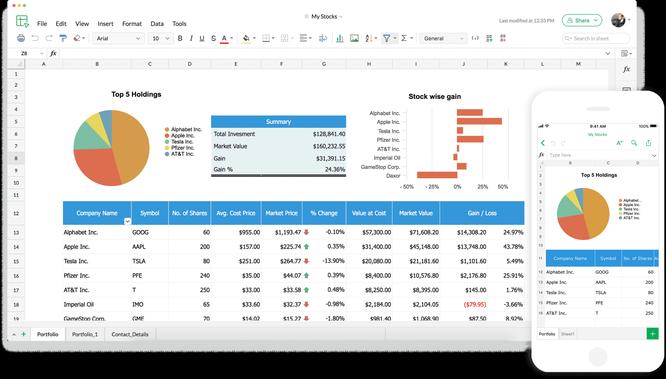
You can use Zoho Sheet by visiting its official website zoho.com.
Spreadsheet is a free online spreadsheet-making tool from spreadsheet.com. Its free plan offers you the following features:
It comes with some predefined templates that you can use as a base for creating your projects. An option to create a blank project is also available in Spreadsheet. You can import Microsoft Excel files, Google Sheets files, and CSV files to the Spreadsheet online tool.
It comes with almost all the features that are required to create a spreadsheet. You can also use formulae for the calculation of data. To use a formula, simply type its function and then select the required formula from the list that appears.
Arcane Office is one more free spreadsheet maker tool on this list. It comes with almost all the features that a user requires in spreadsheet software. While creating a free account on its official website, you will get a secret code. You have to save that code on your computer because it is required every time you sign in to your Arcane Office account.
Like Microsoft Excel, Arcane Office also has a number of features that help you create simple to complex spreadsheets. In the Insert tab, you will get options to create a simple table, Pivot table, different types of Pie charts, Column charts, Bar graphs, Line charts, Area graphs, etc.
All the formulae required for calculation in a spreadsheet are available in the Formulas tab. After clicking on that tab, you will see that the formulae are arranged in different categories, including AutoSum, Financial, Logical, Text, Math & Trigonometry, etc. Like a normal spreadsheet software, it also lets you sort the data in increasing and decreasing orders and apply filters to your spreadsheet data. It also features Data Visualization tools.
All the formatting options are available in the Home tab of Arcane Office. Your data will be saved on the cloud. After creating a spreadsheet, you can export it to XLSX and CSV file formats. Apart from that, the Print option is also available. If you want, you can also share your spreadsheet by generating a sharable link.
You can use Arcane Office by visiting the official website, sheets.arcaneoffice.com.
WPS Cloud is a cloud-based version of the WPS Office Suite. With WPS Cloud, you can create documents, spreadsheets, and slide presentations online. You need an active internet connection to use WPS Cloud. It comes with a number of free spreadsheet templates. All the templates are arranged category-wise so that a user can select the desired template quickly. WPS Cloud also has a Template Store where you will find both free and paid templates.
You can use either the spreadsheet templates or create a blank spreadsheet project. Autosave feature remains active by default which saves all your data in a spreadsheet to the cloud automatically. All the basic formatting tools are available in the Start tab. In the Insert tab, you will get the options to insert Pivot table, drop-down list, hyperlinks, signatures, different types of charts and graphs, etc.
In the Formulas tab, you will find different formulae required for calculations in a spreadsheet. All the formulae are arranged category-wise. Some of these formulae include Financial, Logical, Math & Trigonometry, Engineering, Database, etc.
After creating a spreadsheet project, you can export it as a PDF and image file and download it as a Microsoft Excel file. The export options are available in the Special Function tab. To download your spreadsheet, go to “File (the three horizontal lines on the top left side) > Download.”
To use WPS Cloud, you have to visit drive.wps.com.
EtherCalc is a basic online spreadsheet maker tool. You do not need to sign up for using EtherCalc. Simply visit the official website of EtherCalc and start creating your spreadsheets. You can share your spreadsheet with other users by sending them the link of your spreadsheet. The changes made by other users will be reflected on all the shared screens in real-time.
Like other online spreadsheet maker tools on this list, EtherCalc also lets you use formulae for calculation in the spreadsheet. You can view the list of all Functions by clicking on the fx button just above the spreadsheet. All the functions are arranged category-wise, like Statistics, Date & Time, Financial, Math, etc.
You can also generate a graph of the data you have entered in a spreadsheet. For this, first, select the range of the cells and then click on the Graph tab. Now, select the Graph type from the drop-down menu and click OK. You can download your project in ODS, HTML, CSV, and EXCEL file formats by clicking on the Save button.
Visit ethercalc.net to use EtherCalc, a free online spreadsheet maker tool.
There are many free programs that you can use as Office alternatives. These free Office alternative programs offer a complete Suite to the users that let them create documents, spreadsheets, and slide presentations. If you are searching only for online spreadsheet maker tools, you can use some popular tools like Google Sheets, Excel for the Web app, Zoho Sheet, etc.
If you are looking for some free programs that let you create spreadsheets like Microsoft Excel, you can use WPS Office Suite, Libre Office, Apache Open Office, Softmaker Free Office, etc. Apart from this, the web version of Microsoft Excel, known as Excel for the Web app, also lets you create Microsoft Excel spreadsheets for free in your web browser.
Google Sheets is a free spreadsheet maker tool developed by Google. It is free for all users. You can create simple to detailed spreadsheets in Google Sheets. It also supports Macros. Hence, by implementing Macros, you can automate your task in Google Sheets.
That’s it. Which of the above free spreadsheet maker tools is your favorite? You can tell us in the comments below.
Read next: 5 best free alternatives to Google Docs.








