How to measure TV size
Getting a new TV can be confusing, especially when it comes to figuring out what size TV you want in your space. Generally speaking, bigger really is better.
There are very few fancy TV "features" that tend to beat a larger screen in overall satisfaction, which means that spending more for a huge screen is usually going to be the best use of your money. One of the most common post-TV-purchase complaints we've heard is from people who didn't go big enough. And we almost never hear people complain that their TV is too large.
We recommend a size of at least 43 inches for a bedroom TV and at least 55 inches for a living room or main TV -- and 65 inches or larger is best.
But how do you know if you have the room to go as big as you'd like? We've broken it down in a simple step-by-step process.
Step 1: Measure your available space
Measure the height, depth and width of your space. Will you be using the stands included in the TV or will you be mounting it on the wall? If you want to fit an existing entertainment center, make sure you have at least an inch on the sides and top of the TV cavity to allow for ventilation.
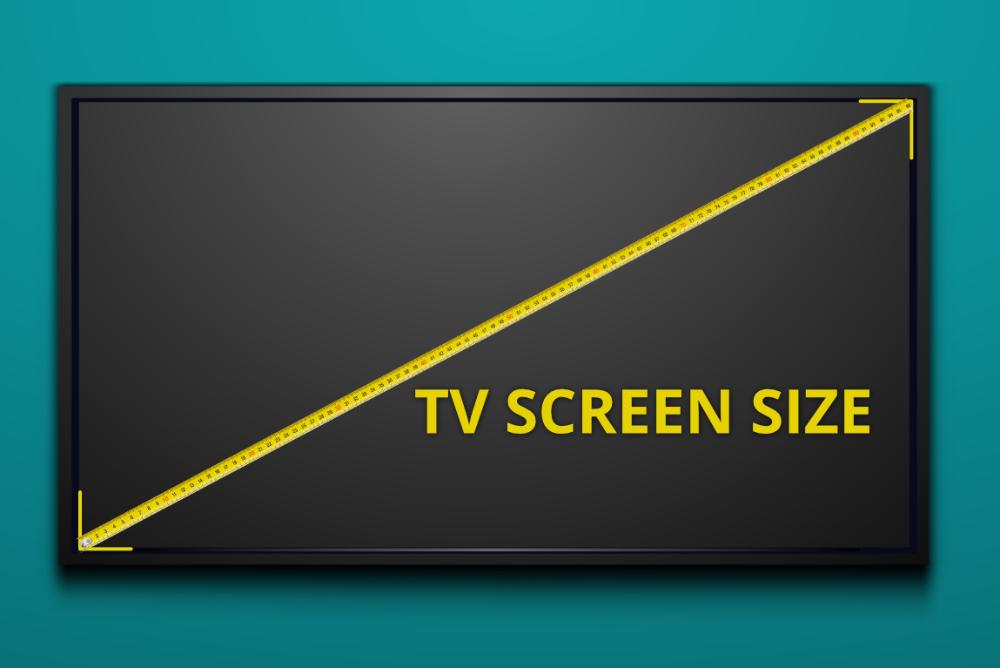
All of this may seem self-explanatory, but TV sizing can get tricky. That's because screen size and overall dimensions do not necessarily correlate. The screen size of a TV is measured diagonally from one corner of the panel to the opposite corner. This does not include the bezels or any other outside surface of the TV.
Many models in a particular sizing category -- such as 55 inches, 65 inches, etc., -- are not strictly the size in which they are labeled. The viewable display size is sometimes a little smaller or even a little bigger than the category it is in. The differences tend to be less than an inch either way and are usually within round-up distance of the appropriate size. For example, a 50-inch TCL 4-Series TV has a 49.5-inch viewable display. And the side of the bezel, or frame around the screen itself on the top, bottom and sides, also varies somewhat.
This means that TVs of the same size will not all have the same dimensions and will vary by model and manufacturer.
Step 2: Look at this chart for average overall dimensions of common TV brands and sizes
Now that you know the dimensions of your space, it's time to find what size and brand could fit.
We've looked at multiple models of TVs from some of the major manufacturers and averaged the typical dimensions at each size.
Note that the width of even the largest-size TV is just about 10 inches less than the stated diagonal screen size. This means that you could get a 75-inch screen while only needing roughly 66 inches of space.
With any luck, you just learned that you have room for a larger screen than you originally anticipated.
Step 3: Pick your TV
Now that you have a good idea of what screen size you're looking for, it's time to figure out what brand and model is right for you. We may be biased, but we think a great place to start is CNET's list of the best TVs.
There are lots of things to consider beyond size, from display type to picture quality and smart TV features. Here are just a few important aspects to keep in mind:
For more on how to pick the best TV for you, here's our winter 2022 update on how to buy a TV.








