PC Reviver review
ReviverSoft, an American software company, created PC Reviver. ReviverSoft is a subsidiary of Corel, a Canadian software giant that bought the firm in 2014. The Corel-owned firm develops a broad range of PC optimization and security software programs with the “Reviver” brand plastered on most.
ReviverSoft released the first version of PC Reviver in 2013. Since then, it has dropped several updated versions, including the latest release in 2021. We’ll review the latest version based on specific criteria, including pricing, features, customer support, user-friendliness, etc.
Plans and pricing
PC Reviver is available on a freemium basis. That is, there’s a free version and premium version alike. The free version has fewer features than the premium one, so you’ll need to pay for the latter to make the most of the software.
The premium version of PC Reviver costs $43 for a yearly subscription for one PC. You can pay for it directly on ReviverSoft’s website through PayPal or a credit/debit card. It unlocks access to all the features we’ll show you in this review.
ReviverSoft also offers a 30-day money-back guarantee for every purchase.
Features
Driver Updater
PC Reviver comes with a built-in tool to identify all outdated drivers on your PC and quickly install the updated versions. Obsolete drivers can affect the performance of your PC, and you want a tool like this to avoid that.
The driver updater compares your computer’s drivers against a database of over four million drivers to determine the outdated ones.
Driver Backup
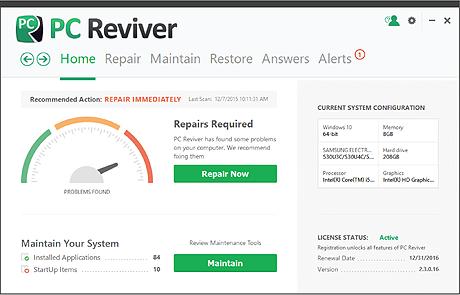
You can not only just update your drivers. PC Reviver also enables you to create a secure backup of all your PC drivers and restore them at a later date. This feature is helpful because some driver updates can cause malfunctions. You’ll just need to restore the backup versions to avert the malfunction in such a case.
Uninstall Manager
This feature helps you manage all of the applications installed on your PC and thoroughly uninstall any of them based on recommendations or at will.
Startup Manager
This feature helps improve boot times and overall performance and stability by choosing which programs and services launch whenever your computer boots afresh.
Registry Defragmenter
PC Reviver lets you defragment your Windows registry to remove errors from its structure. Doing so helps improve your PC's boot time and the response time of your software programs.
Duplicates Finder
It helps you find and delete duplicate files taking up unnecessary space on your PC.
Disk Explorer and Cleaner
PC Reviver lets you efficiently manage the files on your hard disk, including deleting the unnecessary ones.
Add-Ons Manager
It lets you quickly review and remove unnecessary browser add-ons to improve your browsing experience.
Mass File Renamer
You can rename multiple files such as photos, documents, and videos in one stretch.
Interface and in use
It’s pretty easy to download, install, and use PC Reviver. Start by heading to ReviverSoft’s official website to download the setup file. Afterward, run the setup file. Installation took around a minute on our PC, and we began using the app immediately.
After installing, you’ll observe that PC Reviver has a simple interface with all features positioned clearly.
Support
ReviverSoft has a detailedFAQ page/user guidefor PC Reviver published online. If that isn’t enough, you can contact the company directly through email or telephone.
The competition
Some well-known PC Reviver alternatives are Iolo System Mechanic and Nero TuneItUp. They have similar functionalities to PC Reviver but cheaper pricing tiers.
Final verdict
ReviverSoft’s PC Reviver is a versatile tool to keep your PC in the best shape. Its features are helpful to every PC user who performs heavy tasks such as programming, machine learning, and gaming.
We've also featured the best system utilities and repair software








