Hulu 101: How to Cast Shows & Movies to Your TV
Method 2: Mobile Remote (Any Phone)
Hulu offers a mobile remote feature to beam content from your smartphone to a compatible device, such as certain smart TVs, Xbox or PlayStation consoles, Wii U, and many more.
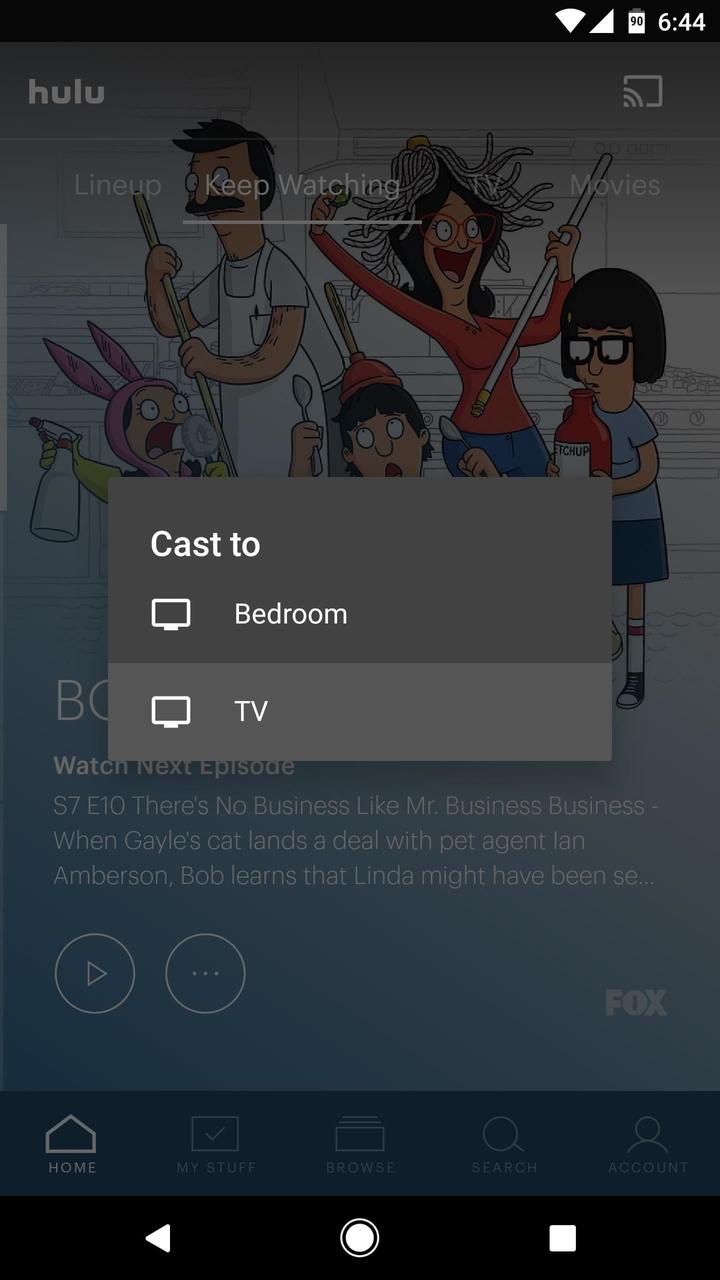
To get casting with this method, make sure the Hulu app is installed on your game console, smart TV, or set-top box. Then, log into the Hulu app on your TV, and you'll be all set to start casting:
From here, you can play a video from your smartphone, which will give you on-screen controls to fast forward, rewind, pause, or play the video, as well as change the audio or subtitle settings. You can also continue to browse Hulu, or even leave the app — your video will continue to play as you open another app on your phone.
Disconnecting is similar to Chromecast — simply tap the cast button again, but this time choose "Disconnect" on the popup.
Note: This mobile remote is not the same as DIAL (or Discover and Launch). Hulu currently has no support for DIAL, meaning this method is incompatible with Roku and Amazon Fire TV.








