Samsung Galaxy Tab S7 FE review: More than a tablet, less than a laptop
And this is where even for me the Galaxy Tab S7 FE came as a surprise. No, it’s not a PC but an Android tablet that wants to be your work and play companion. I have been using the Tab S7 FE primarily for writing and editing stories, watching movies on Netflix, attending Zoom calls, and taking notes. There are some pros and cons to the device which you will figure out as you read my review on the Galaxy Tab S7 FE.
Samsung Galaxy Tab S7 FE price in India: Rs 46,999 onwards
Samsung Galaxy Tab S7 FE review: Convenience matters
Whether you are working from home or a co-working space, convenience matters. With the Galaxy Tab S7 FE, I have been able to file stories while sitting on my balcony.
https://images.indianexpress.com/2020/08/1x1.pngJust look at this thing, it’s so portable, and lightweight. I can take this device everywhere, even Ola cab rides. It slides easily into a backpack or messenger bag and you hardly feel the weight. The 12.4-inch screen size feels appropriate for a work tablet, even with the keyboard and S Pen attached. This is one thing I really liked about the Galaxy Tab S7 FE.
It slides easily into a backpack or messenger bag and you hardly feel the weight. (Image credit: Anuj Bhatia/Indian Express)Samsung Galaxy Tab S7 FE review: Premium design
With its aluminum back and glass front, the Galaxy Tab S7 FE feels like a premium device. The screen has rounded corners, similar to the iPad Pro, with sharp squared-off sides. The right and left sides of the tablet house powerful stereo speakers with Dolby Atmos and AKG tuning. They get really loud, and sound so much better than the audio system on my Surface Pro.
One side of the tablet features smart connectors designed for docking into the keyboard cover, which I will talk about later in the review. On the opposite side, you will find a power button for launching the Bixby virtual assistant after a long press.
You can find an 8MP camera on the back of the Galaxy Tab S7 Fe. (Image credit: Anuj Bhatia/Indian Express)A shorter press will still lock the tablet, but to turn off the tablet completely, the option is hidden in the quick settings menu. I still don’t know why Samsung is pushing for Bixby. The device also includes the S-Pen stylus inside the box, which magnetically attaches to the back and charges wirelessly in the process. Though I found the placement of the S-Pen a bit odd, thankfully the stylus can be attached on the sides of the device.
Speaking of biometric authentication, the tablet lacks an in-display fingerprint scanner or a physical scanner. The only way to unlock the device is through face recognition.
The Galaxy Tab S7 FE is perfect for watching movies or playing games. (Image credit: Anuj Bhatia/Indian Express)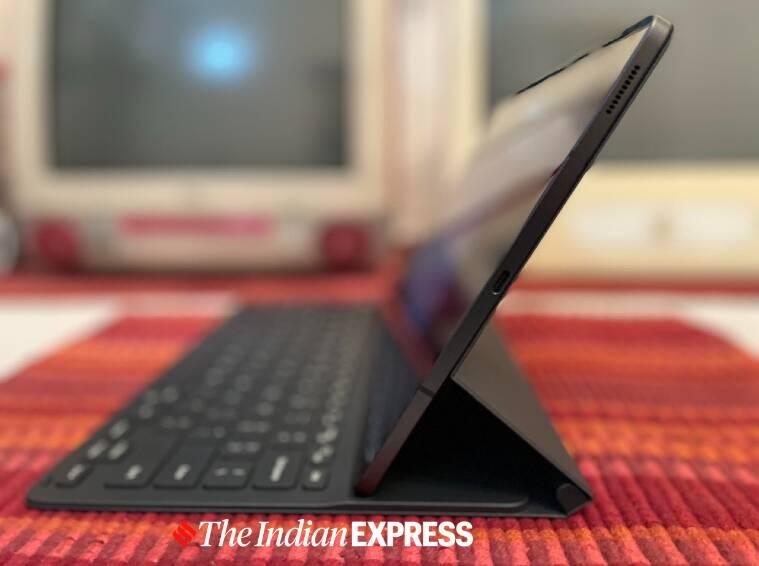
Samsung Galaxy Tab S7 FE review: Sharp display
The tablet’s 12.4-inch TFT LCD display (2650x1600p) is quite nice. Okay…before you start a debate between OLED and LCD displays, let me tell you that the Tab S7 FE’s screen is sharp, colourful, and offers fairly rich details. Sure, it lacks an OLED panel and a 120Hz refresh rate too but that does not translate to an uncomfortable or less superior viewing experience. In fact, the screen is bright enough to read e-books, or binge-watch TV shows. I recently revisited Sex and the City and the Tab S7 FE’s screen is simply fantastic to consume content.
Samsung Galaxy Tab S7 FE review: Work machine
My smartphone and laptop are essential to the work I do. For me, a device succeeds when it performs the exact way I wanted it to. Everyday performance of the device matters to me more than anything else. The Galaxy Tab S7 FE isn’t a replacement for my laptop but it is a good alternative as it gets a lot of things right when I don’t want to bring my laptop. I will explain how I tested the Galaxy Tab S7 FE.
Writing
I write a lot, almost all day. Because I have to write stories and file them on time, I spend a lot of my time either researching the topic or interviewing people. The Galaxy Tab S7 FE works well on that front. You can either use a Bluetooth keyboard or attach an optional keyboard cover. Since it is a tablet, Samsung does not bundle a keyboard cover so you have to shell almost Rs 15,000 to buy the accessory.
In all honesty, the first-party keyboard cover is pretty good but it’s an expensive purchase for sure. The keys are spaced well, though I wish they were backlit. The keyboard pops up right on the tablet; plus, it doubles as the protective case. Initially, I was a bit skeptical if I would be able to actually sit on my couch and type while working on it. Actually, I was able to write lengthy reviews while keeping the tablet on my lap. It works fine for me, even if it is not perfect.
The S-Pen comes with the Galaxy Tab S7 FE. (Image credit: Anuj Bhatia/Indian Express)Taking notes using the S-Pen
I love the S-Pen that comes with the Galaxy Tab S7 FE. It is a little bit thicker than the stylus you get with the Galaxy Note smartphones. The S-Pen is great for taking notes, or sketching. I used the S-Pen for mostly taking notes while interviewing people for stories or attending product launch briefings. It feels very responsive, something I liked about using the S-Pen. The best part is Samsung has included the S-Pen inside the box. So it doesn’t cost an additional Rs 11,000 like Apple Pencil.
Zoom calls
I use every video conferencing platform available today… Zoom, Microsoft Teams you name it. This device works well, and I am satisfied enough to attend video calls on the Galaxy Tab S7 FE. The tablet comes with a 5MP front-facing camera, which is better than the webcams on most laptops these days. I am not going to say it’s the best front camera but it works fine even during night video calls. But unlike the front camera on the iPad Pro, Samsung has placed the camera on the long edge of the screen. So when you attach the keyboard cover, the camera sits on the top and not on the side, like a laptop.
The Keyboard cover is optional, but costs Rs 15,000. (Image credit: Anuj Bhatia/Indian Express)Everyday work
A lot of my work is done using the Chrome web browser, uploading copies on the CMS, and Google Docs for writing the stories. All I need is an internet connection (btw, this device comes with LTE support), a place to sit, and I am ready to start my work. On that front, the Galaxy Tab S7 FE didn’t disappoint. The tablet uses a Snapdragon 750G processor with either 4GB or 6GB of RAM and either 64B or 128GB of storage space. Unlike the iPad Air, the storage on this tablet can be expanded up to 1TB using a microSD card. Sure, the Snapdragon 750G isn’t the highest performing processor on the market but it can handle multiple Chrome tabs open in the background, and any app or game.
I am not someone who is into coding or creating content. I prefer a device with a bigger screen that I can keep on my messy desk with as few wires as possible. I want a device that connects instantly to the Internet. Having a Galaxy Tab S7 FE that is just powerful enough to do the kind of stuff I am into makes it right for my needs.
The DeX mode creates a desktop-like environment, turning the Galaxy Tab S7 FE into a laptop with the help of a keyboard and mouse. (Image credit: Anuj Bhatia/Indian Express)DeX is a work in progress
As a tablet, the Galaxy Tab S7 FE is a great device. But Samsung’s pitch for this type of device is to get the work done. I mean, the real work most of us do on a laptop.
Here’s the problem: Android is not designed for productivity tasks. After all, Google’s operating system works best on a smartphone. To overcome Android’s flaws, Samsung has designed something called DeX. Simply put, the DeX mode creates a desktop-like environment, turning the Galaxy Tab S7 FE into a laptop with the help of a keyboard and mouse. When running the tablet in the DeX mode, I can minimise apps, just like I do on a Windows laptop. You will also notice a taskbar at the bottom.
While Samsung has done a good job by making Microsoft’s office suite and its own apps tweaked for this desktop-like mode, DeX does not feel seamless to me yet. There are a lot of good things about DeX and it shows but I still feel a lot to be done to fix lingering issues.
A lot of apps, even today, look weird on an Android tablet. Twitter, for instance. The point I am trying to make is that the vast majority of apps aren’t designed for a big-screen Android tablet. Only Google can fix it, not Samsung.
Also, you need to understand that this device isn’t a Windows laptop or MacBook. So working with traditional programmes is a lot different on the Galaxy Tab S7 FE. Microsoft Office on the Android tablet is different compared to the desktop MS office. External storage support isn’t there on this device. Importing video footage from a DSLR to this tablet is a joke.
Here’s how you can wirelessly charge the S-Pen. (Image credit: Anuj Bhatia/Indian Express)Long battery life
On the upside, the battery life on this device lasts longer than what I get on a Windows laptop. The 10,090mAh battery capacity got me through a full workday (almost 10 hours) on a single charge.
Samsung Galaxy Tab S7 FE review: Should you buy it?
If you are someone who wants an expansive screen for consuming content and checking email, makes use of the S-Pen for jotting down notes, and needs computing power that meets your demand but wants a device that is portable and easy to carry, then the Galaxy Tab S7 FE fits the bill. At the same time, you must know its flaws, especially on the software side. If you are okay with that (this device does not support desktop-only apps), I think it’s worth looking at the Galaxy Tab S7 FE.








