The Best External Hard Drive for a Small Business
If you buy something through our links, we may earn money from our affiliate partners. Learn more.
Running out of disk space on your computer when you most need it is frustrating, to say the least. And these days it doesn’t take long to run out of space. From videos to images, and data files small businesses are continuously generating data. External drives solve this problem by providing ample space for your digital storage needs. The best external hard drive for a small business on this list solves multiple storage needs.
In addition to just more storage space, the external hard drive you choose also needs to serve as a reliable backup solution. A virus, hackers, corrupt data, or system failure can paralyze your business. Having an external backup system can quickly get you up and running.
There are many options when it comes to external drives and before you choose one, find out what you need. This way you can find the right external hard drive for you.
Best External Hard Drive for a Small Business
Top Pick: This Western Digital external drive provides a centralized storage system you can access anytime and anywhere. And an integrated 1.6 GHz Marvell Armada 388 dual-core processor and 2GB DDR3 memory delivers fast transfer speeds of 114 MB/s upload and 108 MB/s download.
Once you have your system installed, you can use WD Sync to synchronize media and files across all your computers and My Cloud device automatically. This lets you share your data with your staff, customers, and vendors on PC or Mac computers.
This line of WD storage offers from 8TB to 56TB, so you have many options. The unit is 9.13 x 7.56 x 6.69 inches and weighs 2.43 pounds. Higher-capacity storage is considerably heavier, the 56TB unit weighs 18.46 pounds.
WD 24TB My Cloud EX4100 Expert Series 4-Bay Network Attached Storage
Buy on Amazon
Runner Up: At 16TB this Seagate hooks up directly to your computer with a USB 3.0. This allows a maximum transfer rate of 160Mbs. If you have a Windows computer just connect it to your computer and it will recognize it automatically. You can also use it on a Mac computer, but you will have to reformat it before you can start using it.
The Seagate drive is 6.93 x 4.75 x 1.44 inches, weighs 2.09 pounds and it comes with a 1-year limited warranty and 1-year rescue data recovery services.
Seagate Expansion Desktop 16TB External Hard Drive HDD – USB 3.0 for PC & Laptop
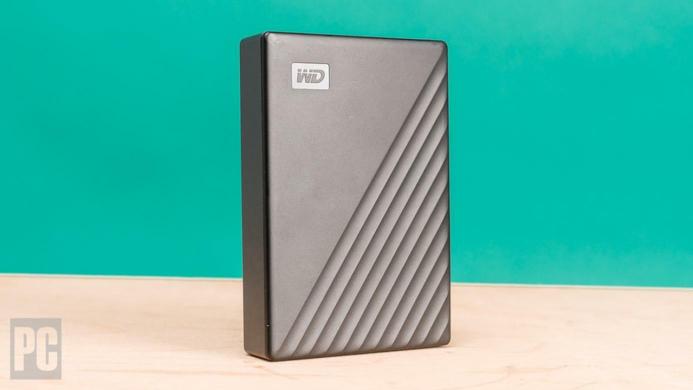
Buy on Amazon
Best Value: If you are in the market for a middle-of-the-road hard drive, the Toshiba 6TB Canvio is a great choice. It delivers value for the price from a reliable company. The Canvio is powered by a 7200 RPM drive and USB 3.0 to transfer your data quickly and effectively. It is Windows compatible but requires reformatting for a Mac.
This unit is 6.57 x 5.1 x 1.63 inches, weighs 2.20 and Toshiba includes a 2-year standard limited warranty
Buy on Amazon
The LaCie d2 Professional is compatible with Windows and Mac-based computers. It delivers transfer speed rates of up to 260Mbs with its USB-C USB 3.1 Gen 2 connectivity. The d2 Professional comes equipped with BarraCuda Pro enterprise-class drive to ensure reliability and performance.
See Also:How to Exit Your Small Business Rich
This drive is 7.42 x 2.36 x 5.12 inches and weighs 3.09 pounds. LaCie includes a five-year limited warranty including Rescue Data Recovery Services.
Buy on Amazon
BUFFALO gives you an affordable network storage solution with a Hexa-core processor and native 2.5GbE port. This allows it to handle high data load operations with speed and stability. It comes with a pre-configured RAID for an out-of-the-box experience. All you have to do is plug it into your router for instant network access.
It is Windows and Mac compatible along with synching capability with Dropbox/OneDrive/Azure for Hybrid Cloud.
This drive is 8.1 x 3.6 x 5 inches and weighs 7.00 pounds. Buffalo includes a 3-Year warranty and Simple Logical Data Recovery.
Buy on Amazon
While the price of SSD is coming down, it is still much more expensive than HDD. However, the technology is a must for many users. This 4TB SSD from SanDisk has an NVMe solid-state performance with up to 2000MB/s read/write speeds. It supports USB-C and USB 3.2 Gen 2×2 connectivity.
This storage is housed in a forged aluminum chassis-silicon shell combo that provides up to two-meter drop protection and IP55 water and dust resistance.
At 0.41 x 2.28 x 4.36 inches and weighing a mere 2.75 ounces, this is a solid portable storage solution. Moreover, SanDisk includes a 5-year limited manufacturer warranty and password protection featuring 256?bit AES hardware encryption.
SanDisk 4TB Extreme PRO Portable SSD – Up to 2000MB/s – USB-C, USB 3.2 Gen 2×2 – External Solid State Drive
Buy on Amazon
If you need additional protection for the data in your external drive, iStorage has a solution. The diskAshur2 provides 2TB of storage with USB 3.2 and up to 160MB/s read speeds and up to 143MB/s write speeds. And it is compatible with: MS Windows, macOS, Linux, Chrome, Android, Thin Clients, Zero Clients, Embedded Systems, Citrix, and VMware.
When it comes to security, you have to enter a 7-15-digit PIN to authenticate and use it as a normal portable HDD. All the data is encrypted using AES-XTS 256-bit hardware encryption without additional software incorporating a Common Criteria EAL 5+ (Hardware Certified) secure microprocessor. All data transferred to the drive is encrypted in real-time. Even if the device is lost or stolen It is protected from unauthorized access.
The diskAshur2 ensures your data is compliant with regulations such as HIPAA, GDPR, and CCPA. Furthermore, it has a rugged construction that makes it dust and splashproof (IP56 certified). The diskAshur2 is 4.72 x 3.15 x 0.59 inches and weighs 7.62 ounces.
iStorage diskAshur2 HDD 2TB Black – Secure portable hard drive – Password protected, dust and water-resistant
Buy on Amazon
Features to Consider
With so many use cases and options, there are some key considerations you should put on top of your list before you buy an external hard drive for your small business.
Difference Between HDD and an SSD
Traditional Hard Disk Drive or HDD has been around for a long time, and it uses a physical magnetic disk to store your data. It uses mechanical platters and a moving read/write head to access data. All of these moving parts make it susceptible to failure much sooner than a Solid State Drive or SSD.
An SSD drive stores your data on instantly accessible interconnected flash-memory chips. This technology is faster, smaller, and more expensive. While the price of SSDs has been coming down, it is still considerably more expensive than HDD. But considering they last almost twice as long as HDD, they are well worth the investment.
Desktop or Portable Hard Drive?
If the hard drive you are getting is strictly for the office and you need a lot of storage, a desktop unit is a right choice. Depending on the amount of storage you get, you can also use it for other storage solutions for your business.
On the other hand, if you need storage while on the go, a portable storage drive will do fine. If you are a photographer, videographer, or traveling business person recording content, the extra storage will come in handy. You can plug them into your laptop, tablets, smartphones, or cameras and access terabytes of storage instantly.
Durability
You can get HDD or SSD external hard drives, but when it comes to durability, there is a huge difference. The HDD has moving parts, which means they will eventually fail. And generally, it is anywhere between three to five years. With SSDs the average is around 10 years before they start failing. Another thing to consider with SSDs is the amount of time it can be overwritten. Rewriting over the flash memory will lower that 10-year average.
YOU MIGHT ALSO LIKE:
Images: Amazon
More in: Hardware and GadgetsComment ▼








