Computer help: Why does my internet keep going out for minutes at a time?
Q: Due to the high costs of cable TV of late, I finally decided to cut the cord and try streaming. I purchased a Roku kit and signed up for a paid Hulu Live TV account to get started. It took me a while to learn how to navigate around Hulu and use their guide, but I am satisfied with it and spending much less, which is good. However, I am having a problem with my Xfinity internet, which seems to go down regularly for four to five minutes at a time. This has happened in the past on my computer, but it's become more problematic now that I have to rely on my internet for both surfing the web and watching TV. When contacting Xfinity Support about this, I was told their tests show that my modem and router are working correctly and that the wiring to the house is good. So why are there so many outages, and what can I do about it?
— Bud B., Fort Pierce
A: Seeing that Comcast Support has confirmed that your signal is strong and there is no issue with your home's wiring, there's a chance that the way your network is setup in your house may be at fault.
First of all, make sure all cables going in and out of your modem and router are secure — just in case a loose plug is to blame for these outages.
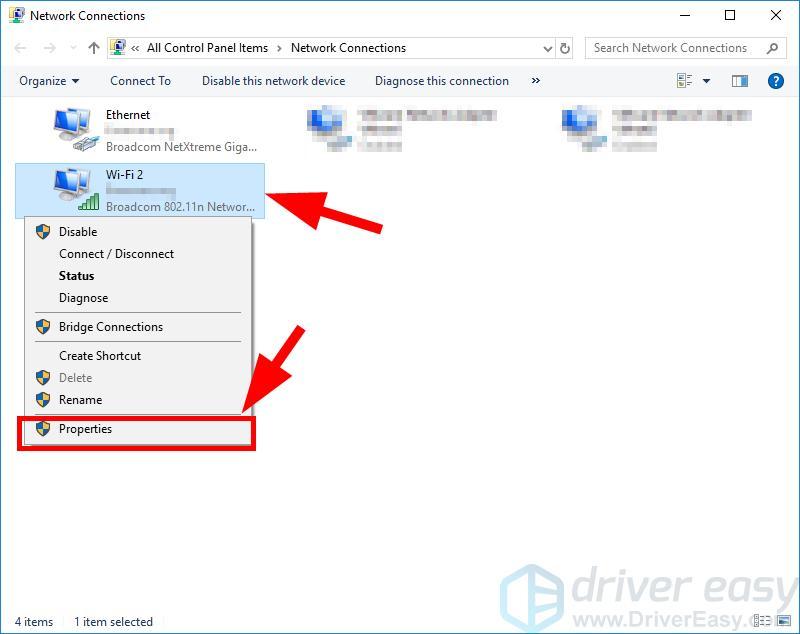
After that, run a signal test from both your computer and smartphone to see what your actual internet connection speed is. This can be done by going to the following URL in a browser and running the internet speed test found there: fast.com.
As a reference point, a typical wired cable or DSL connection with basic equipment in a home environment averages around 80 to 100 megabits per second and home Wi-Fi speeds tend to be around 20 to 25 Mbps. The latter of which should be what your TV and phone (and computer if it only uses Wi-Fi) are connecting at. If they aren't reaching this speed, then you need to call Xfinity Support again and inform them, as this is something they will need to fix.
In this case, either make an effort to minimize the number of active devices using your Wi-Fi signal at one time when you watch TV or invest in a stronger router that can accommodate all those devices at the same time. Again, this is not expensive and is easy to do — just make sure the model you purchase is compatible with your Xfinity modem (if using one). To make sure you purchase the right router, ask Xfinity Support to suggest models for you.
If none of these steps help, then something else may be causing the outages and it might be worth scheduling a home visit with a technician (start with Xfinity) so he or she can examine your setup firsthand and make the proper adjustments on site.
Untangling the web
tosdr.org
How many times have you installed a program and agreed to the manufacturer's terms of services without ever giving that document a glance? Probably more than you'd like to admit — but what are you really consenting to by doing this? This free site breaks down the legal-ese of these many terms of service documents into easy-to-understand bullet points which show you what you're agreeing to before you click the "OK" button. The site even goes so far as to color-code all positive and negative statements for you so there are no gray areas and you know about any warnings ahead of time. To use, enter the name of the site, service or program you wish to install or use into the search bar provided and the site will produce a simplified version of that entity's terms immediately afterwards.
Contact Eyal Goldshmid at egoldshmid@yahoo.com.








