How to Factory Reset a Toshiba Laptop
When your Toshiba laptop first comes out of the box, it’s fresh with nothing but a copy of Windows that you can set up and customize to your liking.
There’s more than one way to factory reset your Toshiba, depending on what you have access to and the current condition of your computer. Some methods only work if you can access the current operating system.
Table of Contents
What is a Factory Reset?
A factory reset happens when you completely wipe everything off your laptop and install a fresh copy of the operating system. Toshiba laptops ship with Windows, and you should have a code that corresponds to your specific Windows installation.
When you perform a factory reset, the settings and personalizations you’ve saved to Windows disappear. All the files and programs you’ve installed are deleted as well. You’ll have to reinstall the drivers that came with your system, along with any other enhancements you added while the laptop was active.
A factory reset isn’t any reinstallation or wipe. You don’t save your files or settings. Instead, you put it back to just the way it was when you turned it on the first time.
How to Factory Reset a Toshiba Laptop
Since they run Windows, Toshiba laptops have a built-in way to reset them from the primary operating system. There’s a hidden, inaccessible partition that holds the system files necessary to restore your operating system.
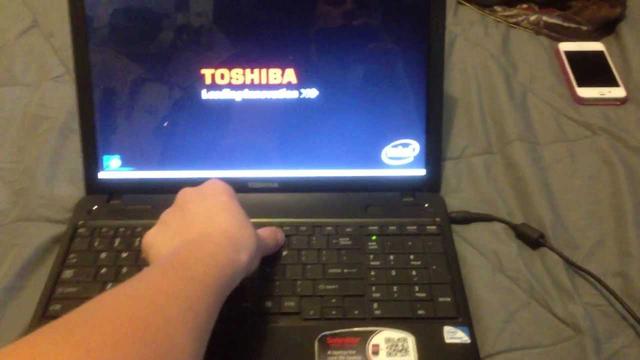
If necessary, you can also do it with an external OS installation device. If the hidden partition is damaged or corrupted, you’ll have to use installation media. This is also necessary if you’re installing a new hard drive and want to put an operating system on it.
If you can access Windows on your laptop, reset it from within the operating system. Remember that everything on your Toshiba laptop will be gone, so prepare for that beforehand.
Follow the prompts to reset and restore the Toshiba laptop. Your choices will depend on personal preference, such as your timezone and whether you want to connect to Wi-Fi.
If the recovery partition is damaged, you want to format the disk before installing Windows again (without any of the Toshiba recovery software or pre-installed apps), or you can’t get the computer to load the recovery process, you can also use Windows Installation media to factory reset your Toshiba laptop.
However, this factory reset won’t be the same as the one you do with Toshiba Recovery Software. It won’t include the software that came with your Toshiba laptop, though you should be able to install those apps separately from Toshiba.
It’s essential to have the proper drivers for your Toshiba. If you choose drivers from different brands or models, your computer might experience errors or not function correctly.
You can also reset your Toshiba laptop from within Windows.
You can also choose to keep your files instead of removing everything. In this case, your files will stay on the computer, but all the programs and settings you’ve installed will be gone.
Cloud Download is the better option if you have a stable data connection and the time. Local reinstallation can work well, but it can also not be as successful because the recovery data stored on the computer could have been damaged or corrupted. If you choose to download it, the computer downloads the new OS data right from Microsoft.
Toshiba Model and Serial Numbers
If you want to download your manuals, drivers, and programs, you need to know the model of your computer or serial number. There are a few different ways to find it.
The first and easiest way is to simply turn your laptop over and look for a sticker that has both pieces of information listed on it. It might also be inside the battery compartment.
You can also download, install, and run the Dynabook Product Information Tool. If you can’t find information about your laptop, it will help you.
Frequently Asked Questions
Toshiba stopped making their own computers in 2020. The part of the company that did is now called Dynabook, Inc. However, they still have drivers, manuals, and programs up for computers they made in the past.
There is often a reset button, but it’s not a factory reset button. It more or less forces the computer to shut down and then restart. However, all your programs and files should still be the same as they were before you hit the button. It isn’t on all Toshiba laptops, though.
It’s not very bad to factory reset your laptop. It’s a little wear and tear on the hard drive, but not much. It shouldn’t make a difference in its lifespan.
A factory reset removes your ability to access the data, but it will still be there until it’s overwritten. You must completely wipe your hard drive with a program designed to securely erase your data to make sure it’s inaccessible. If all you want to do is delete it to make room for more things, a factory reset should be perfect.








