What to do if your Chromebook is not booting up
Chromebooks are generally long-lasting machines, and their software is supported for years by Google. That doesn’t mean they’re immune to malfunctions, however. MostChromebooksship with entry-level hardware, which makes them even more susceptible to system failures. But if your Chromebook isn’t turning on, you don’t need to panic right away.
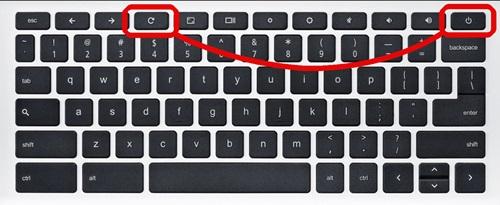
Failure to boot is a common error faced by Chromebook owners. But more often than not, the issue stems from a harmless bug rather than any serious hardware breakdown. So before you rush to the manufacturer’s service center, there are a few solutions you can try at home to troubleshoot your Chrome OS device. Here’s what to do if your Chromebook is not powering on.
Check whether your Chromebook is charging
Your first step to reviving your Chromebook is to make sure it has enough charge to power on. The majority of Chrome OS devices have a tiny LED next to their charging ports that lights up every time you plug them in. If it’s red, it means your Chromebook is charging. Green indicates your computer is completely topped up.
Even when this LED light is functioning fine, it’s best to keep your Chromebook plugged in for at least an hour before you attempt to turn it on again. External environmental factors such as room temperature can often impact your Chromebook battery’s ability to hold a charge; therefore, in such scenarios, it might take longer to juice up than usual. Further, the LED module itself could have malfunctioned and no longer be reliable.








