Five ways how you can turn a Chromebook into a "Microsoft Book"
Chromebooksareplentifulthesedays,withsomepremiumChromebooksbeingcheaperthanWindowslaptops.Evenlower-endChromebooksmightperformbetterthanaWindowssystem.So,ifyou'reinneedofalaptopbutdon'twanttospendalotofmoneyonanewWindowsdevice,yetareusedtotheMicrosoftecosystem,herearesometipsonhowyoucanturnaChromebookintoa"MicrosoftBook"ofsorts.
Tip1:UseMicrosoftEdge
OurfirsttipinvolvesavoidingusingGoogleChrome.IfyoureallywanttoturnyourChromebookintoaMicrosoftBook,youcanopttouseMicrosoftEdgeonthedeviceinstead.You'llfirstneedtomakesureyournewChromebooksupportsLinux,asusingEdgeonaChromebookinvolvestheLinuxversionofthebrowser.
Onceyoucanconfirmthat,it'sassimpleassettingupLinuxonyourChromebook,downloadingthe.DEBversionofEdge,andlaunchingitfromyourChromeOSlauncher.Keepinmind,though,thatthisLinuxversionofEdgehassomelimitsonChromeOS.Thewebcammightnotwork,andneitherwillthetouchkeyboardontabletdevices.Wehaveaguidethatmighthelp.
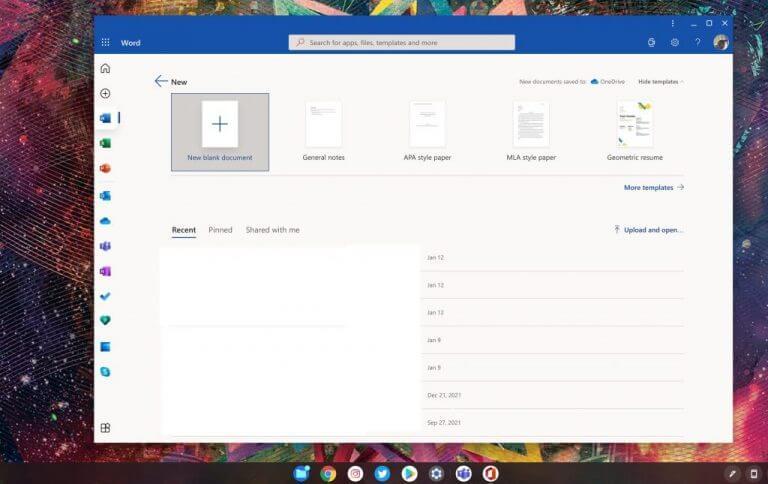
Tip2:UseOneDrivestorage
NextupisatipinvolvingCloudstorage.WhileGoogleprefersyouuseGoogleDriveonaChromebook,youalsocanuseOneDrive,too.JustconfirmyourChromebooksupportstheGooglePlayStore,andthendownloadtheAndroidversionofOneDrive.Fromthere,signinwithyourMicrosoftAccountintheapp.AllowtheOneDriveapptosync,andthencloseitandopenitagain.
YoushouldthenopenuptheFilesapponyourChromebook.Lookinthesidebar,andyou'llseeanew"OneDrive"section.Fromhere,youcanbrowseyourOneDrivefiles,openpictures,andsavethemtoyourChromebook.Donote,though,thatOneDriveisread-only,soyoucan'twritefilestothestorageviatheFilesapp.IfyouwanttosavefilestoyourOneDrive,you'llneedtoopentheAndroidappmanuallyanduploaditintoafolderfromthere.
Tip3:UseOfficePWAs
ThirdupisatipinvolvingappsyoumightuseforworkorschoolonaChromebook.ThoughGoogleDocs,Slides,Sheets,arethedefaultonChromebooks,youcanstillmanuallyuseMicrosoft'sownapps,too.JustcreateprogressivewebappversionsofWord,Excel,PowerPoint.Wehaveaguidewhichcanhelp.UsingOffice.comisevensimpler,asitlinksouttoalltheseMicrosoftOfficeappsyoumightwantorneed.It'llbeyourone-stop-shopforMicrosoftonyourChromebook.
Tip4:UsetheMicrosoftTeamsPWA
Naturally,ifyouuseTeamsforworkorschool,youmightheadtotheGooglePlayStoreanddownloadtheAndroidversionofTeamsonyourChromebook.Thatversionoftheappisgreat,buttogetthetrue"MicrosoftBook"experience,you'llwanttocreateaPWAversionofTeams.Ourguidecoveredthisin-depth,butthePWAversionofTeamslooksandfeelsmorelikewhatyou'dexpectfromaWindowsdesktopapp.
Tip5:RunWindowsthroughtheweb
Ourlasttipisonethatjumpsthroughsomehoopsabit.Whilesofarwe'vefocusedonhowyoucanrunMicrosoftappsandservicesonaChromebook,wealsohavesomeadviceforhowyoucanrunWindowsonthesystem,too.Thisoneisabitmoretechnical.You'llneedanactualWindowsPCforthistowork,butifyouhaveone,youcanenduprunningWindowsthroughtheweb.
Ourpreviousguidelookedatthisindetail.JustinstalltheChromeRemoteDesktopextensioninChromeonaPC,downloadtherequiredprogramandheadbacktoChromeRemoteDesktop.You'llthenbeabletoenjoyWindowsremotely.AsforrunningWindowsnativelyonyourChromebook,thereareoptions.YoucantryoutParallelsDesktopforChromebookEnterprise,thoughyou'llhavetohaveahigher-endsystem.TherearealsowaystoinstallWindowsinavirtualmachine,yetitisn'texactlyfornoviceusersanddoesn'talwaysworkonChromebooks.
Thebestofallworlds
Asyoucantell,MicrosoftisnolongerjustonWindowsasitwasinoldentimes.Thecompanyisopentohavingitsservicesonallplatforms.We'veputtogethersimilarguidesonhowyoucanuseMicrosoftappsonaniPhoneoriPad,andhowyoucanlivetheWindowsPhonelifeonAndroid.Ifyouhaveyourowntips,letusknowinthecommentsbelow.








